Application Launchers
Our application launchers allow you to deploy a variety of applications in a matter of minutes! We currently have launchers for these applications:
- BTCPayServer (self-hosted Bitcoin payment processor) - launchbtcpay.lunanode.com
- Subspace Community Fork (self-hosted Wireguard VPN service) - launchwg.lunanode.com
- Gogs (self-hosted Git service) - launchgogs.lunanode.com
The launchers require API credentials, so to get started, login to your account and press API.
From there, enter a label, and press Create API Key. You can keep other options at their defaults; we will delete this API key after we're done.
You'll now see your API ID and key:
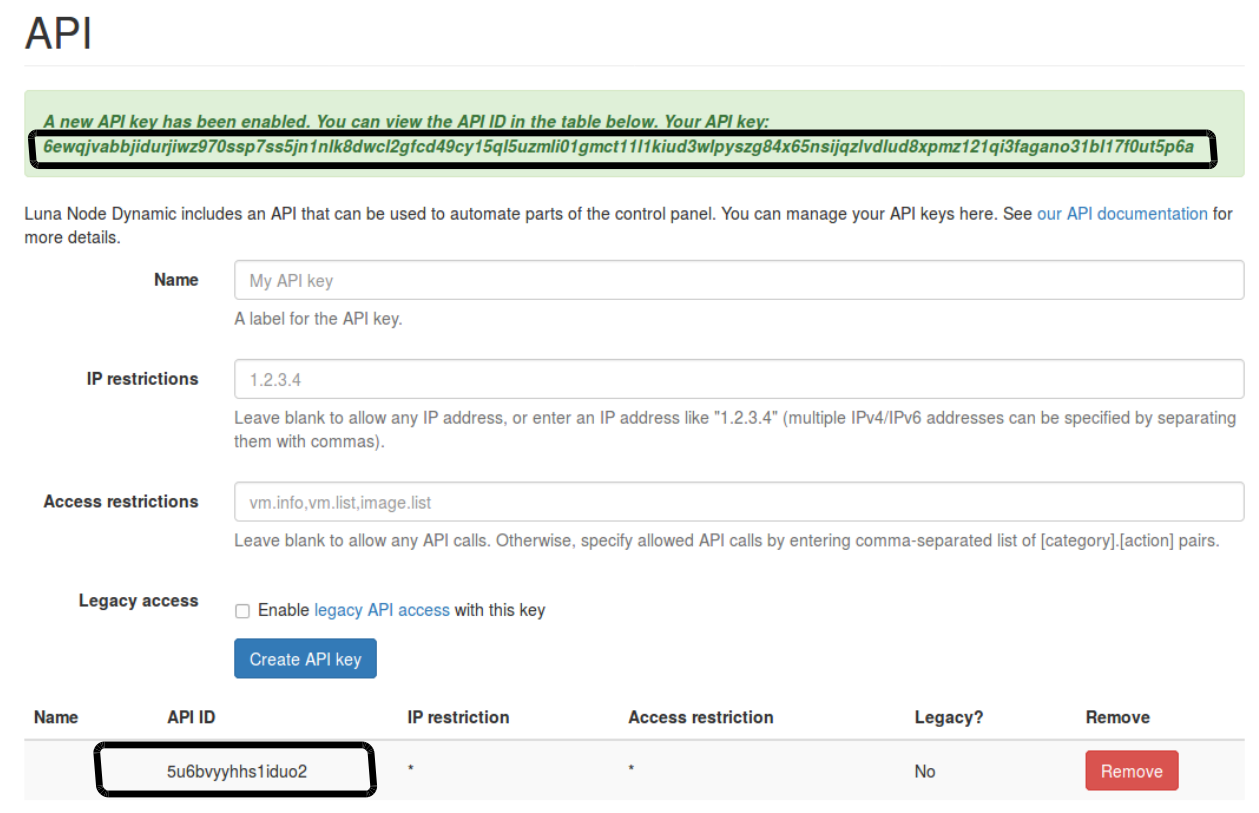
Open up the application launcher in a new tab using the URLs above. You'll first be prompted for your API credentials, so copy and paste those in:
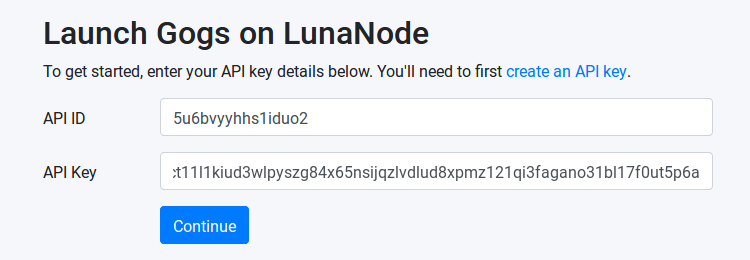
Then, follow the rest of the launcher steps to provide any other required configuration. The launcher will automatically deploy and configure a new VM, and within minutes your application will come online!
After your application is ready, you can delete your API key.